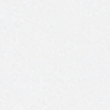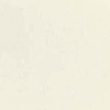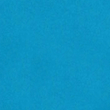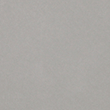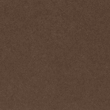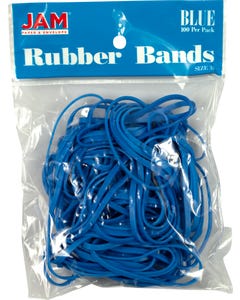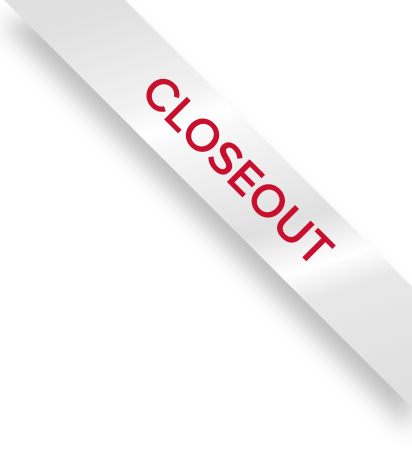Choosing the Perfect Paper for Impressively Professional Business Cards
- By Andrew Jacobs
- Aug 26, 2013


A business card is a small but powerful tool in the professional world, acting as a physical representation of your brand or identity. Anyone from entrepreneurs and freelancers to executives and creatives can benefit from these cards, as they efficiently facilitate networking and enhance professional credibility. When it comes to printing options, there's a wealth of choices available. These paper options allow for a range of textures, finishes, and colors, ensuring that your business card reflects your business's individual style and professional feel. We have broken down the best practices when printing new business cards to help make it a bit easier.
You can opt for traditional methods like digital or offset printing for high-volume needs, or explore more specialized techniques such as letterpress or thermography for a unique touch.
Let's talk about choosing the perfect paper for your business cards. You definitely don't want to use just any old computer paper. Investing in some quality cardstock is key. How about trying an 80lb linen cardstock? It's thick enough to feel premium, yet slim enough to glide through most home printers, if choosing to print at home.
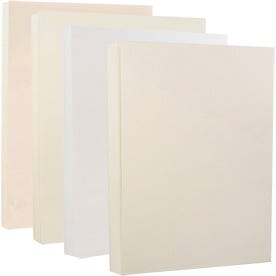
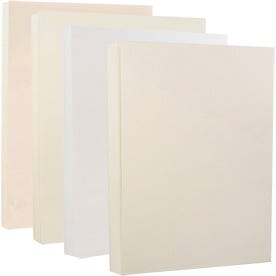
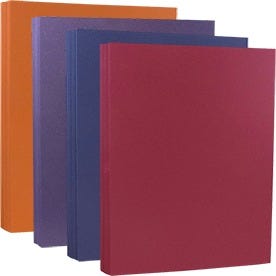
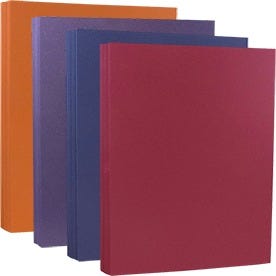
Color? There is no right answer for this; it all depends on your business's look and aesthic. What do you want your business to exude? If you are going for a sleek, simple professional look, then a neutral color paper may work best. White, light gray, ivory, or creams are all simple choices for professional-looking business cards. If you plan on printing a bunch of colored images or text on the card, then maybe a plain white color is a good choice. This way it won’t distort any of the colors in your logo, design, etc. Again, it depends on your overall vision or business's style, but keep these small tips in mind when thinking about the color, just might be helpful.
Printing Styles
There are a number of different printing techniques used by professional printers that can give your business card a much needed edge. Here are our top 5 picks.
Embossing/Debossing
Embossing a card creates a raised impression on the paper, while debossing has the opposite effect in that it creates an indented effect on the paper.
Letter Press
Embossing a card creates a raised impression on the paper, while debossing has the opposite effect in that it creates an indented effect on the paper.
Foil
A thin foil layer with pre-cut lettering or designs is added to certain sections of the paper by applying heat.
Thermography
Ink is pressed onto cards, and while ink is still wet, a powder is added to certain sections of the card. The powder is melted and causes a raised effect.
Printing
If you’re a smaller business who wants their business cards professionally done but just starting out and may need to save a buck a two, you could always print them from your home computer and printer. There are a number of websites that offer business card templates that have preset margins and layouts to make printing easier. One sheet of our printable business cards creates 10 perfectly spaced cards.
Your business card can include whatever information you want as long as it’s relevant to your business. If you own an online business without a storefront you may not need to add an address or personal name, but instead a QR code or link to highlight your website. Here are the basics to include on your business card:
Company/Business Name
Name
Phone Number
Address
Email address
Website
Logo
Social Media Icons and Tags
Bonus Tip - Keep cards fresh and clean by storing them in a business card case. These cases are so slim and lightweight that they can fit easily into your pocket or bag.