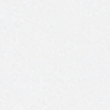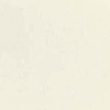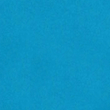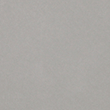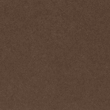Free ground shipping, excluding Alaska, Hawaii, and Canada

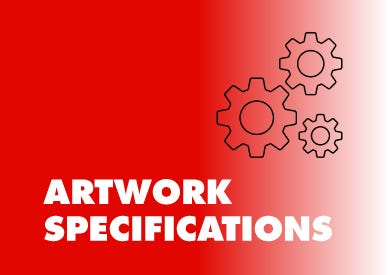
Artwork Specifications
At Jampaper.com, we're dedicated to creating the perfect products for our customers. To ensure that your order matches your vision, please provide us with detailed information about your color and material preferences. Your input will help our team assist you in finding the perfect solution for your needs.
Color Preferences:
Please specify the colors you'd like us to incorporate into your design. You can choose from our predefined color options or provide specific Pantone (PMS) color codes for a more accurate match. If you have any particular shades in mind, feel free to describe them in the text field below.
Material Preferences:
Select the material or paper stock you'd like for your order. Whether you prefer a sleek matte finish or a luxurious textured stock, we have options to suit every preference. If you have specific material requirements or would like to explore additional options, please let us know in the text field provided.
Additional Information:
Is there anything else you'd like us to know about your preferences or requirements? Feel free to provide any additional details or specifications here.
Our customer service team is here to assist you every step of the way. If you have any questions or need guidance in selecting the right colors and materials for your order, please don't hesitate to reach out.
Thank you for choosing Jampaper.com. We look forward to creating a customized solution that exceeds your expectations!
Adobe® .PDF:
- Please embed all fonts, images etc.
- Native files are preferred over .PDF files. PDF files require the least amount of support files or native files, however, they also allow the least flexibility in terms of editing capabilities.
- PDF files should be provided as high resolution files with all elements color separated and assigned proper Pantone® uncoated colors.
- Files should be accurate regarding size, position, color, etc. Only minor modifications will be made free of charge.
Photoshop® CC or earlier: .EPS, .PSD, .TIFF
- All files should be created or scanned at a minimum 300 dpi resolution, 100% size.
- Changing a low-resolution file (72 dpi) to be 300 dpi is not recommended and does not provide the same high resolution quality.
- Layers should be left intact whenever possible.
- Any used fonts should be included.
- Color files can be submitted in the following method: Multi-layered .TIFF file w/ each color on its own layer.
- 1 and 2 color files submitted in CMYK or RGB format can sometimes be converted or color separated for an additional art fee that will be determined depending on the complexity of the file.
- Colors can be chosen with a reasonable degree of accuracy but it is strongly recommended that colors be chosen from Pantone® uncoated swatches and indicated in comments when order is placed.
- .JPG and .GIF files are generally low resolution and produce poor results when printed, therefore these are not a recommended file format.
Illustrator® CC or earlier: .EPS, .PSD, .TIFF
- Files can be either .EPS or .AI, and should be vector format.
- All file elements should be assigned a Pantone® uncoated color.
- Any font files used should be included, or fonts should be converted to outlines.
- Any embedded or linked images (.PSD, .EPS, .TIFF, etc.) should be included.
Word®:
- Word is not an ideal design program and works best for simple, 1 or 2 colored, text related art.
- Any font files used should be included.
- Whenever possible, Word® documents should be converted to .PDF files by selecting File > Save As > Download/Save as PDF
- Generic color(s) selected in word such as "Red" or "Blue" will be substituted with our stock Pantone® uncoated colors such as Pantone® 185u Red or Pantone® 072u Blue.