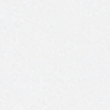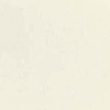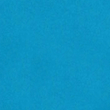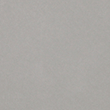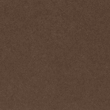Free ground shipping, excluding Alaska, Hawaii, and Canada
This is a test page filled with common HTML elements to be used to provide visual feedback whilst building CSS for the site.
Typography
Paragraphs
A paragraph (from the Greek paragraphos, “to write beside” or “written beside”) is a self-contained unit of a discourse in writing dealing with a particular point or idea. A paragraph consists of one or more sentences. Though not required by the syntax of any language, paragraphs are usually an expected part of formal writing, used to organize longer prose.
Inline Text
Strong is used to indicate strong importance.
This text has added emphasis.
The b element is stylistically different text from normal text, without any special importance.
The i element is text that is offset from the normal text.
This text is deleted and This text is inserted.
This text has a strikethrough.
Superscript®.
Subscript for things like H2O.
This small text is small for for fine print, etc.
Abbreviation: HTML
This text is a short inline quotation.
This is a citation.
The dfn element indicates a definition.
The mark element indicates a highlight.
The variable element, such as x = y.
The time element:
Blockquotes
A block quotation (also known as a long quotation or extract) is a quotation in a written document, that is set off from the main text as a paragraph, or block of text.
It is typically distinguished visually using indentation and a different typeface or smaller size quotation. It may or may not include a citation, usually placed at the bottom.
Said no one, ever.
Lists
Definition list
- Definition List Title
- This is a definition list division.
Ordered List
- List Item 1
- List Item 2
- List Item 3
Unordered List
- List Item 1
- List Item 2
- List Item 3
Tables
| Table Heading 1 | Table Heading 2 | Table Heading 3 | Table Heading 4 | Table Heading 5 |
|---|---|---|---|---|
| Table Footer 1 | Table Footer 2 | Table Footer 3 | Table Footer 4 | Table Footer 5 |
| Table Cell 1 | Table Cell 2 | Table Cell 3 | Table Cell 4 | Table Cell 5 |
| Table Cell 1 | Table Cell 2 | Table Cell 3 | Table Cell 4 | Table Cell 5 |
| Table Cell 1 | Table Cell 2 | Table Cell 3 | Table Cell 4 | Table Cell 5 |
| Table Cell 1 | Table Cell 2 | Table Cell 3 | Table Cell 4 | Table Cell 5 |
Forms
Fieldsets & Legends
Input Fields
Select Menus
Checkboxes
Radio Buttons
Textareas
HTML5 Inputs
Text
Text 2
Perfecting Your Look with a Style Guide
In today's fashion-conscious world, having a style guide is essential for expressing personal style and staying on trend. This guide will provide tips on understanding your personal style, incorporating fashion trends, building a versatile wardrobe, and accessorizing like a pro. Additionally, real-world use cases and examples in action will showcase how individuals have successfully transformed their style with the help of a style guide.
Understanding Your Personal Style
Understanding your personal style is crucial in creating a cohesive and stylish wardrobe. Start by identifying your body shape, skin tone, and personal preferences. Knowing what colors and silhouettes flatter your figure can help you make informed fashion choices.
Tips for Identifying Your Personal Style:
1. Take inspiration from fashion icons or influencers whose style you admire.2. Experiment with different styles and trends to see what resonates with you.3. Consider creating a mood board or Pinterest board to visually represent your style preferences.4. Take note of the pieces in your wardrobe that you feel most confident and comfortable in.5. Don't be afraid to step out of your comfort zone and try new styles to discover what works best for you.
Fashion Trends and How to Incorporate Them
Keeping up with current fashion trends can be overwhelming, but incorporating them into your wardrobe can be fun and exciting. Stay updated on the latest trends through fashion magazines, social media, and runway shows. When incorporating trends, remember to stay true to your personal style and only choose trends that resonate with you.
Tips for Mixing and Matching Trends:
1. Start by incorporating small trend pieces, such as accessories or statement pieces, into your outfit.2. Mix trendy pieces with classic staples to create a balanced and stylish look.3. Experiment with layering different trends to create a unique and personalized outfit.4. Don't feel pressured to follow every trend - choose the ones that align with your personal style.5. Remember that confidence is key when wearing trends, so wear them with pride and own your look.
Building a Versatile Wardrobe
A versatile wardrobe is essential for creating a variety of looks for different occasions. Invest in key staple pieces, such as a tailored blazer, white button-down shirt, and classic denim jeans. These pieces can be mixed and matched to create endless outfit combinations, making getting dressed a breeze.
Tips for Mixing and Matching Items:
1. Invest in quality staple pieces that will stand the test of time and can be worn in multiple ways.2. Experiment with layering different pieces to create dimension and interest in your outfit.3. Play with textures and patterns to add visual interest to your look.4. Don't be afraid to mix casual and dressy pieces to create a versatile and stylish outfit.5. Consider the versatility of each piece before purchasing to ensure it can be worn in multiple ways.
Accessorizing Like a Pro
Accessories play a crucial role in completing an outfit and adding personality to your look. Choose accessories that complement your outfit and add a touch of flair. From statement jewelry to stylish handbags, accessories can elevate your outfit and make a lasting impression.
Tips for Choosing the Right Accessories:
1. Consider the occasion when choosing accessories - opt for more subtle pieces for a professional setting and bold pieces for a night out.2. Mix and match accessories to create a cohesive and stylish look.3. Pay attention to proportions when layering accessories - balance statement pieces with more delicate ones.4. Experiment with different accessories to find what works best for your personal style.5. Don't be afraid to have fun with accessories and use them to express your unique personality and style.
Real-World Use Cases
Real-world examples of individuals who have successfully used a style guide to enhance their personal style can provide inspiration and guidance. By following step-by-step instructions on how to create your own style guide and implement it in your daily life, you can achieve a stylish and trendy look. These use cases will showcase how individuals have transformed their style with the help of a style guide.
Creating Your Own Style Guide:
1. Start by assessing your current wardrobe and identifying gaps or areas for improvement.2. Research different style guides and fashion resources to gather inspiration and ideas.3. Create a mood board or Pinterest board to visually represent your style preferences and inspirations.4. Experiment with different outfits and styles to see what works best for you.5. Continuously update and refine your style guide to reflect your evolving personal style.
Transforming Your Style with a Style Guide
By understanding your personal style, incorporating fashion trends, building a versatile wardrobe, and accessorizing like a pro, you can transform your look with the help of a style guide. Real-world use cases and examples in action showcase how individuals have successfully perfected their style with the guidance of a style guide. With these expert tips and advice, you can elevate your fashion game and express your unique personality through your style choices.