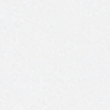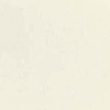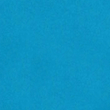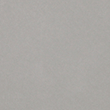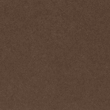DIY: Thanksgiving Wreath Craft
-
 By
Lauren DiPalma
By
Lauren DiPalma
- Nov 26, 2019
DIY: Thanksgiving Wreath Craft
Follow along to learn how to create the perfect DIY Thanksgiving Wreath Craft!
Thanksgiving is the time of year to come together as a family and be thankful for everything you have. What better way to celebrate the holiday than by enjoying a crafty activity with your loved ones? By following this step-by-step article, you'll be able to create a masterpiece that showcases hard-work, collaboration, and last but not least, love!
Step 1: Gather the Family

This first step is the most important. Make sure everyone who's participating has clean hands and a determined attitude. Gather paper, scissors, and glue.
Step 2: Trace Your Hands

With a marker or pencil, trace your hands on the colored paper of your choice. (You can use more than one color if you like.) The number of hands you trace depends on how large or small you want your wreath to be. The one we made at JAM had about 12-14 hands!
Step 3: Cut Out Hand Prints

Now it's time to take out the scissors! If you have very young children with you, you may have to supervise them or take over this part. You'll want to cut beneath the line so you can't see any marker/pencil marks.
Step 4: Glue or Tape Hands in a Circle

You can glue/tape them by the palms or the sides. Double-check that there's no leftover glue before you flip the wreath over. Remember to give it time to dry before decorating!
Step 5: Decorate and Place!

We made ours a cute center using a candle and had every employee write their name on the part they contributed. Our JAM Thanksgiving wreath can be used as a table centerpiece or a pretty door decoration! Customize yours however you like!
Now that your wreath is ready to go, you can place it anywhere you want! Table? Door? Wall? You name it!
We hope this gave you some ideas of how you want to celebrate your Thanksgiving. If you have any comments or suggestions, feel free to leave them below! We look forward to hearing from you!
Follow us on Instagram for more like this!
Edited by Dana Kim.
Creating Your Own DIY Thanksgiving Wreath Craft
Looking to add a personal touch to your Thanksgiving decor this year? Why not try your hand at creating a beautiful DIY Thanksgiving wreath craft? This fun and festive project allows you to showcase your creativity while adding a unique and handmade element to your holiday decorations. Whether you're a seasoned crafter or just starting out, this DIY project is perfect for anyone looking to add a special touch to their Thanksgiving celebrations. From traditional autumnal colors to modern and minimalist designs, the possibilities are endless when it comes to creating your own Thanksgiving wreath.
The Benefits of DIY Thanksgiving Wreath Craft
One of the main benefits of creating your own DIY Thanksgiving wreath craft is the ability to customize it to fit your personal style and home decor. Additionally, crafting your own wreath allows you to save money compared to purchasing a pre-made wreath from a store. Not to mention, the satisfaction and pride that comes with displaying a handmade piece of decor in your home. Plus, it's a great way to spend quality time with friends and family, making it a fun and meaningful activity for all ages.
Use Cases for Your DIY Thanksgiving Wreath Craft
Your DIY Thanksgiving wreath craft can be used in a variety of ways to enhance your holiday decor. Hang it on your front door to welcome guests, display it as a centerpiece on your dining table, or even use it as a backdrop for family photos. You can also create multiple wreaths to give as thoughtful and personalized gifts to friends and loved ones. The versatility of this craft makes it a perfect addition to any Thanksgiving celebration.
Alternatives to Traditional DIY Thanksgiving Wreath Craft
If you're looking to put a unique spin on your DIY Thanksgiving wreath craft, consider using non-traditional materials such as fabric, paper, or even fresh flowers. You can also experiment with different shapes and sizes to create a one-of-a-kind wreath that stands out from the rest. Additionally, incorporating personalized elements such as monograms or family initials can add an extra special touch to your creation.
Tips for Creating Your DIY Thanksgiving Wreath Craft
When embarking on your DIY Thanksgiving wreath craft, it's important to gather all the necessary materials and tools before getting started. Consider using a foam or wire wreath form as a base, and then let your creativity run wild with an assortment of faux foliage, ribbons, and decorative accents. Don't be afraid to experiment with different textures and colors to achieve the look you desire. And most importantly, have fun with the process and enjoy the satisfaction of creating something beautiful with your own two hands.
Adding a Personal Touch to Your Thanksgiving Decor
By creating your own DIY Thanksgiving wreath craft, you have the opportunity to infuse your home with a sense of warmth and personality that can't be replicated with store-bought decor. Whether you're a seasoned crafter or a novice, this project is a wonderful way to express your creativity and add a personal touch to your Thanksgiving celebrations. So gather your supplies, gather your loved ones, and get ready to create a beautiful and meaningful piece of decor that will be cherished for years to come.